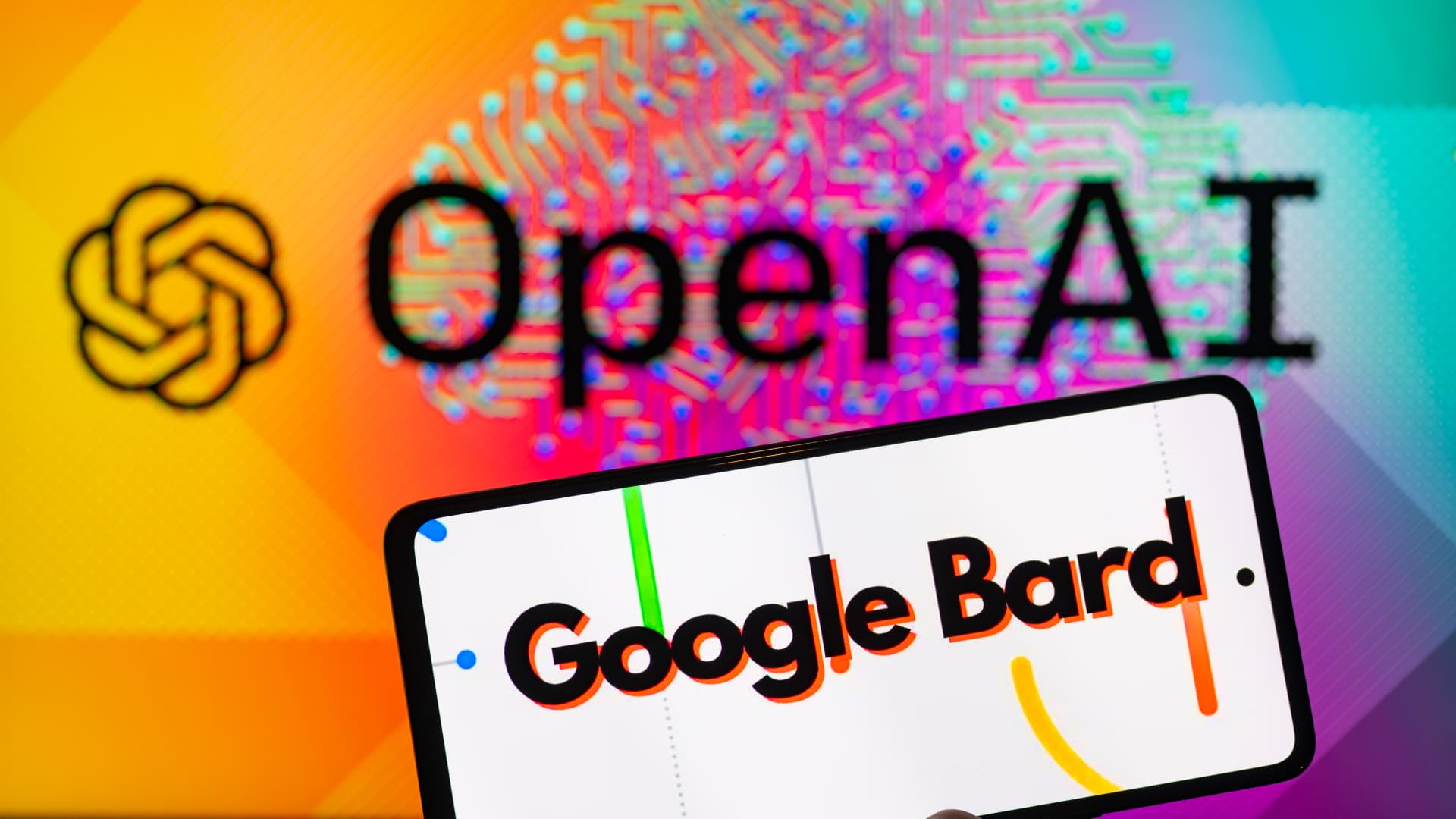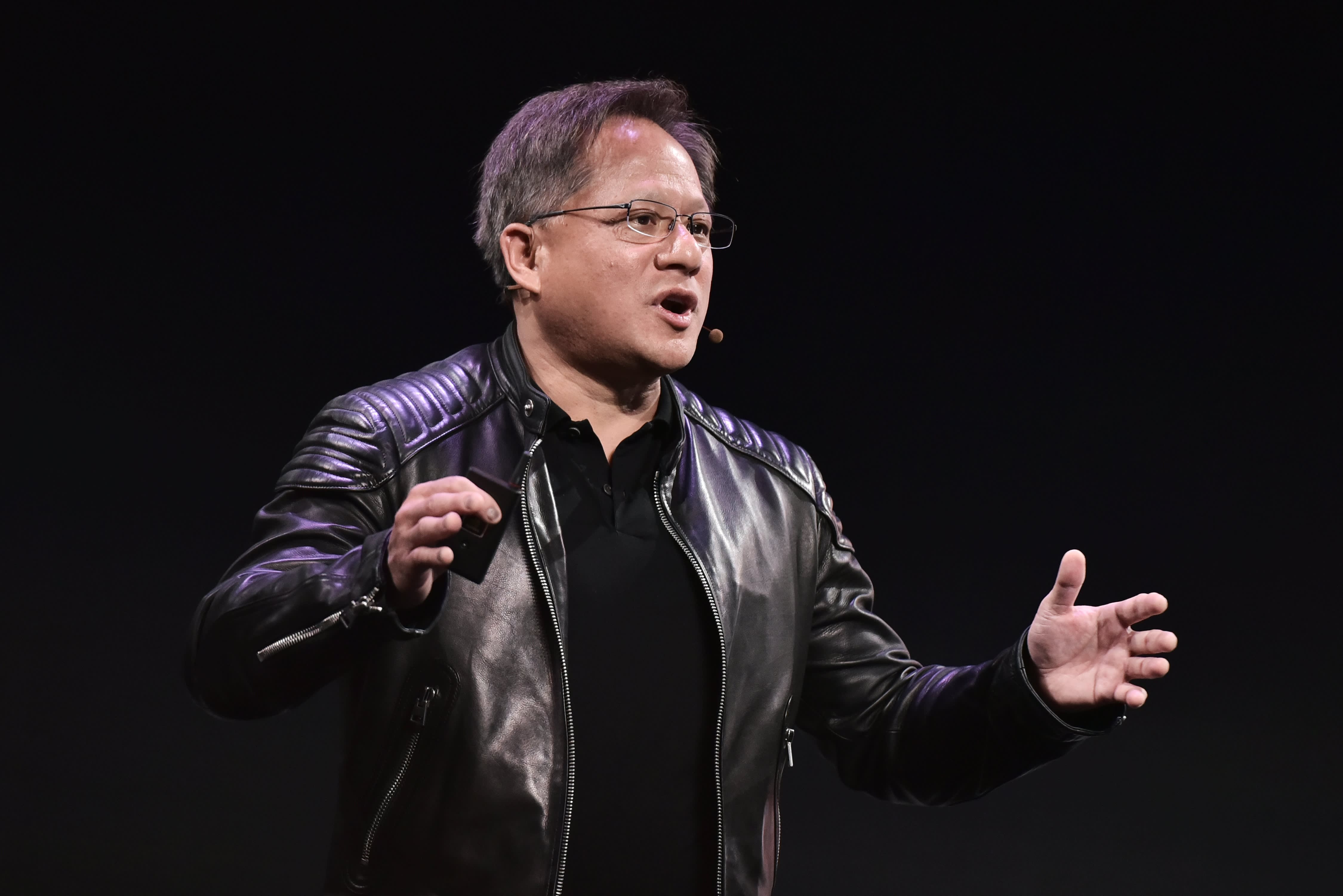As the generative AI field heats up, consumer-facing chatbots are fielding questions about business strategy, designing study guides for math class, offering advice on salary negotiation and even writing wedding vows. And things are just getting started.
OpenAI’s ChatGPT, Google’s Bard, Microsoft’s Bing and Anthropic’s Claude are a few of today’s leading chatbots, but over the coming year, we’ll likely see more emerge: In the venture capital space, generative AI-related deals totaled $1.69 billion worldwide in Q1 of this year, a 130% spike from last quarter’s $0.73 billion – with another $10.68 billion worth of deals being announced but not yet completed in Q1, according to Pitchbook data.
related investing news
Two months after ChatGPT’s launch, it surpassed 100 million monthly active users, breaking records for the fastest-growing consumer application in history: “a phenomenal uptake – we’ve frankly never seen anything like it, and interest has grown ever since,” Brian Burke, a research VP at Gartner, told CNBC. “From its release on November 30 to now, our inquiry volume has shot up like a hockey stick; every client wants to know about generative AI and ChatGPT.”
These types of chatbots are built atop large language models, or LLMs, a machine learning tool that uses large amounts of internet data to recognize patterns and generate human-sounding language. If you’re a beginner, many of the sources we spoke with agreed that the best way to start using a chatbot is to dive in and try things out.
“People spend too much time trying to find the perfect prompt – 80% of it is just using it interactively,” Ethan Mollick, an associate professor at the Wharton School of the University of Pennsylvania, who studies the effects of AI on work and education, told CNBC.
Here are some tips from the pros:
Keep data privacy in mind.
When you use a chatbot like ChatGPT or Bard, the information you put in – what you type, what you receive in response, and the changes you ask for – may be used to train future models. OpenAI says as much in its terms. Although some companies offer ways to opt out – OpenAI allows this under “data controls” in ChatGPT settings – it’s still best to refrain from sharing sensitive or private data in chatbot conversations, especially while companies are still finessing their privacy measures. For instance, a ChatGPT bug in March briefly allowed users to see parts of each others’ conversation histories.
“If you wouldn’t post it on Facebook, don’t put it into ChatGPT,” Burke said. “Think about what you put into ChatGPT as being public information.”
Offer up context.
For the best possible return on your time, give the chatbot context about how it should act in this scenario, and who it’s serving with this information. For example, you can write out the persona you want the chatbot to assume in this scenario: “You are a [marketer, teacher, philosopher, etc.].” You can also add context like: “I am a [client, student, beginner, etc.].” This could save time by directly telling the chatbot which kind of role it should assume, and which “lens” to pass the information through in a way that’s helpful to you.
For instance, if you’re a creative consultant looking for a chatbot to help you with analysis on company logos, you could type out something like, “Act as if you are a graphic designer who studies logo design for companies. I am a client who owns a company and is looking to learn about which logos work best and why. Generate an analysis on the ‘best’ company logos for publicly listed companies and why they’re seen as good choices.”
“If you ask Bard to write an inspirational speech, Bard’s response may be a bit more generic – but if you ask Bard to write a speech in a specific style, tone or format, you’ll likely get a much better response,” Sissie Hsiao, a VP at Google, told CNBC.
Make the chatbot do all the work.
Sometimes the best way to get what you want is to ask the chatbot itself for advice – whether you’re asking about what’s possible as a user, or about the best way to word your prompt.
“Ask it the simple question, what kinds of things can you do? And it’ll give you a list of things that would actually surprise most people,” Burke said.
You can also game the system by asking something like, “What’s the best way to ask you for help writing a shopping list?” or even assigning the chatbot a prompt-writing job, like, “Your job is to generate the best and most efficient prompts for ChatGPT. Generate a list of the best prompts to ask ChatGPT for healthy one-pot dinner recipes.”
Ask for help with brainstorming.
Whether you’re looking for vacation destinations, date ideas, poetry prompts or content strategies for going viral on social media, many people are using chatbots as a jumping-off point for brainstorming sessions.
“The biggest thing…that I find them to be helpful for is inspiring me as the user and helping me learn things that I wouldn’t have necessarily thought of on my own,” Josh Albrecht, CTO of Generally Intelligent, an AI research startup, told CNBC. “Maybe that’s why they’re called generative AI – they’re really helpful at the generative part, the brainstorming.”
Create a crash course.
Let’s say you’re trying to learn about geometry, and you consider yourself a beginner. You could kick off your studies by asking a chatbot something like, “Explain the basics of geometry as if I’m a beginner,” or, “Explain the Pythagorean Theorem as if I’m a five-year-old.”
If you’re looking for something more expansive, you can ask a chatbot to create a “crash course” for you, specifying how much time you’ve got (three days, a week, a month) or how many hours you want to spend learning the new skill. You can write something like, “I’m a beginner who wants to learn how to skateboard. Create a two-week plan for how I can learn to skateboard and do a kickflip.”
To expand your learning plan beyond the chatbot, you can also ask for a list of the most important books about a topic, some of the most influential people in the field and any other resources that could help you advance your skill set.
Don’t be afraid to give notes and ask for changes.
“The worst thing you could do if you’re actually trying to use the output of ChatGPT is [to] just ask it one thing once and then walk away,” Mollick said. “You’re going to get very generic output. You have to interact with it.”
Sometimes you won’t choose the perfect prompt, or the chatbot won’t generate the output you were looking for – and that’s okay. You can still make tweaks to make the information more helpful, like asking follow-up questions like, “Can you make it sound less generic?” or “Can you make the first paragraph more interesting?” or even restating your original ask in a different way.
Take everything with many grains of salt.
Chatbots have a documented tendency to fabricate information, especially when their training data doesn’t fully cover an area you’re asking about, so it’s important to take everything with a grain of salt. Say you’re asking for a biography of Albert Einstein: A chatbot might tell you the famous scientist wrote a book called “How to Be Smart,” when, unfortunately, he never did. Also, since large language models are trained upon large swaths of the internet, they’re best at pattern recognition, meaning they can generate biased outputs or misinformation based on their training data.
“Where there’s less information, it just makes stuff up,” Burke said, adding, “These hallucinations are extraordinarily convincing…You can’t trust these models to give you accurate information all the time.”
Experiment and try different approaches.
Whether you’re asking for a chatbot to generate a list of action items from a meeting transcript or translate something from English to Tagalog, there are an untold range of use cases for generative AI. So when you’re using a chatbot, it’s worth thinking about the things you want to learn or need help with and experimenting with how well the system can deliver.
“AI is a general-purpose technology; it does a lot of stuff, so the idea is that whatever field you’re in and whatever job you’re in, it’s going to affect aspects of your job differently than anyone else on the planet,” Mollick said. “It’s about thinking about how you want to use it…You have to figure out a way to work with the system…and the only way to do that is through experimenting.”